We used Trello last year to document our progress as we worked on our Genius Hour projects. I had read about how Paul Solarz was using Trello with his students and wanted to give it a try. I didn't spend too much time showing students how to best use their boards but allowed them to use it to manage their time and progress as they worked on their projects.
As we began our new round of projects this semester, I was looking for a tool that would allow my students to organize their thoughts, document their learning, and store important information. I immediately remembered Trello and how easy it was for my students to use. I was excited about the possibilities and began to brainstorm how we might be able to use it to make our learning even more meaningful this time around.
We began by looking at Trello together and I explained that each project will have a board with specific lists. Students will be responsible for adding cards to each list throughout the semester. I then explained that the students would need to share some of the standards that are addressed in their project using their Trello boards. For example, if they are cooking as part of their project, they will be using measurement and fractions to carry it out. Therefore, they will list fractions and measurement under the Math list on their Trello board. If they will be writing and publishing a book, they will list editing, proofreading, and writing for a purpose under the Reading/Writing list on their Trello board.
Students also included a Tech list where they will keep track of the different tech tools that they use as they work on their projects. We added a Progress list for students to document and track their progress. Each time they work on their projects, they will add a card documenting what they accomplished. Finally, we added our KWHLAQ list (another idea from Paul Solarz). Students added a card for each letter and wrote about what they know, what they want to know, and how they will find out. They will add the LAQ cards when the project is completed.
I'm not quite sure how this is going to work out but I'm very excited about the possibilities that this tool has in my classroom. It is a wonderful way to encourage time management and accountability as students work on their projects throughout the semester.
There are so many other ways that Trello can be used apart from Genius Hour as well. Below are some ways that I think it can be used in the classroom to make learning meaningful for our students.
* Teachers could use the boards to create lists of students. This would be a great way to track progress and concept mastery. (You have the option to make boards private)
* Teachers could create a board for each student to document information...parent contact information, interests, and even goals could be kept on a student's board.
* Students could create a board for lists of their favorite books. They could create lists for different genres and share those boards with other students.
* A classroom could create a board to share encouraging words for each other throughout the year. Each student could have a list and other students could add cards to their list to encourage and share nice things about them.
*Administration could use a Trello board to collaborate with teachers. They could have different topic lists and ask teachers to share their thoughts and ideas by adding cards.
As I said, the possibilities are endless. My students were excited about having a central location to store their information. I am excited that my students will be able to see how their projects give them opportunities to apply learning in a meaningful way. I am often asked how we fit the standards into our Genius Hour projects and this will give my students a voice in sharing what standards they use and how they use them.
I would love to hear how you are using Trello in your classroom or how you think it could be used to create meaningful learning experiences for your students. If you haven't tried it, Trello is definitely a tech tool worth checking out.
Because my students are in elementary, I created a board for each project on my Trello account. They do not have their own accounts.
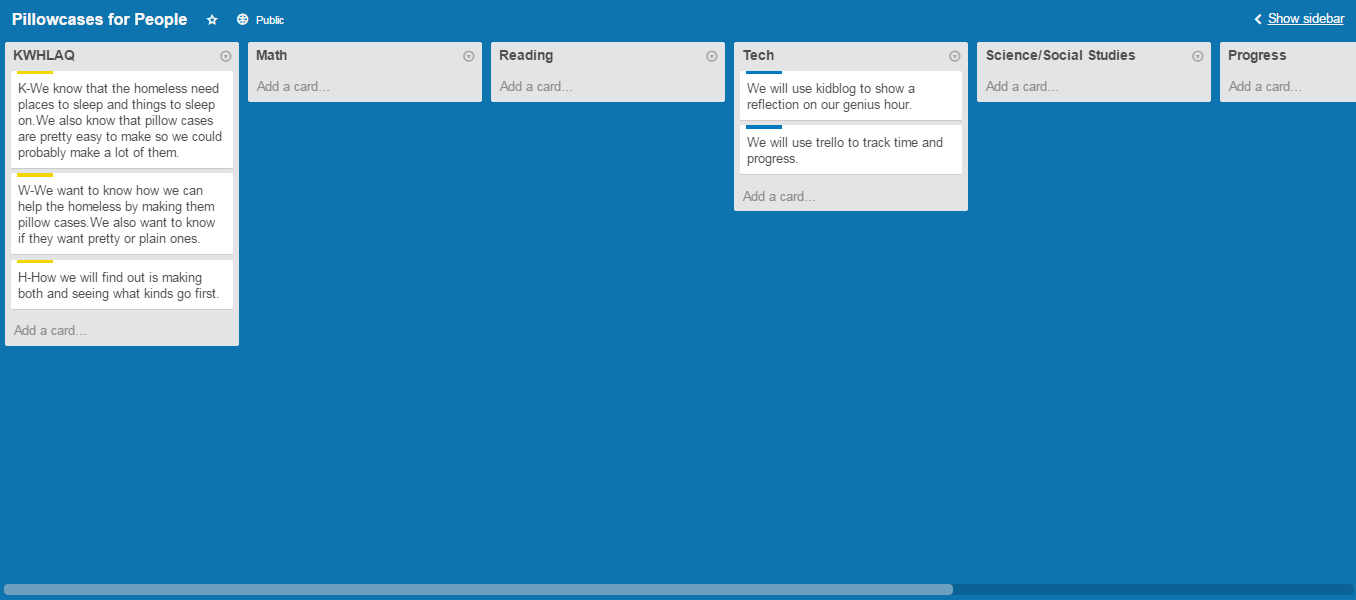


I really appreciate all the angles of approach you mention in this post. Multiple level users are able to take advantage of this tool. I leave you with a reflecting tool that you could take advantage of in your classroom, Moxtra https://itunes.apple.com/us/app/id590571587. Our teachers and students use this daily. Check out #sisrocks for more about Moxtra we are are happy to share.
ReplyDeleteMMORPG OYUNLAR
ReplyDeleteİnstagram Takipci Satin Al
tiktok jeton hilesi
tiktok jeton hilesi
antalya saç ekim
referans kimliği nedir
instagram takipçi satın al
MT2 PVP SERVERLAR
TAKİPÇİ SATIN AL
özel ambulans
ReplyDeleteen son çıkan perde modelleri
en son çıkan perde modelleri
uc satın al
nft nasıl alınır
yurtdışı kargo
lisans satın al
minecraft premium
الدكتور أحمد عبدالسلامدكتور سمنة ونحافة في مصر استشاري ذوو خبرة عالية في العلاج الطبيعي والسمنة ونقص الوزن وإعادة التأهيل، وهوعضو بالاتحاد الدولي لجراحة السمنة IFSO
ReplyDelete