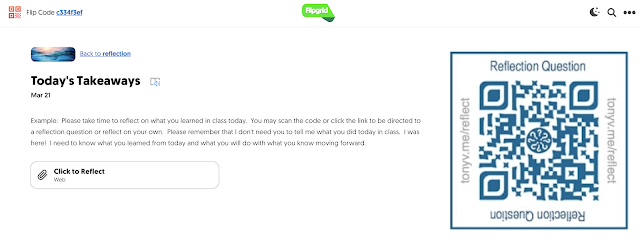Creating a reflection grid on Flipgrid is a great way to make reflection meaningful and manageable. I'm a huge fan of the Reflection QR Code from Tony Vincent. This is a randomized code, which means that students can scan the same code and receive different questions. I talk about it all the time as I used it in my own classroom to help my students learn to move from simply remembering to reflecting. I wish I had known about Flipgrid because by smashing these two things together, you can create a really cool reflection opportunity for your learners.
Here's how I created my Reflection Grid and it was super easy!
1. Create a grid on Flipgrid and name it "Reading Reflections" or "Today's Takeaways" (you get the idea.)
2. Create your topic where your learners will post their reflections.
3. Set up the amount of time you want to give them to reflect. I think 2-3 minutes is perfect.
4. Describe what you would like for them to do in the description.
Example: Please take time to reflect on what you learned in class today. You may scan the code or click the link to be directed to a reflection question or reflect on your own. Please remember that I don't need you to tell me what you did today in class. I was here! I need to know what you learned from today and what you will do with what you know moving forward.
5. Under Topic Resource, choose Upload an Image. Download the reflection QR code image from Tony's website and add it to the grid. (Choose the 1:1 crop ratio so that it will fit.)
6. For Topic Attachment, add the link to Tony's reflection questions - tonyv.me/reflect. This will give students the opportunity to simply click for a random reflection question.
7. Name the attachment, Click to Reflect
8. Create your topic.
Here's what your students will see...
That's it! Share the link to the topic with your learners and make this a priority every single day. Giving students an opportunity to reflect gives them an opportunity to connect to the content. In doing so, they will reach a deeper level of understanding as it becomes personal.
I hope that you find this quick tip helpful and something that you can easily implement into your own classroom. Feel free to comment below and let me know what you think!